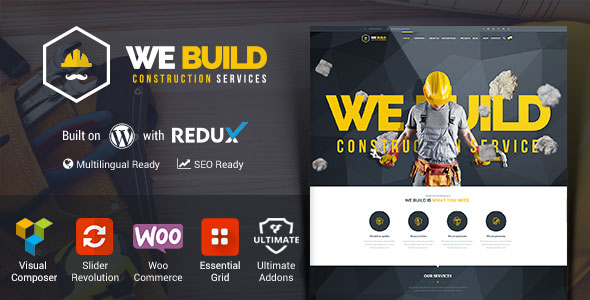
We Build is the perfect Premium WordPress theme for your construction business that will make your life easier and will brighten up your ideas with the modern design that you can customize it yourself.
It is designed specifically for Building Services, Architecture, Interior Design, Renovation Services and many more, being the theme that everybody wants to have because it is SEO Optimized and has a fully speed system that will help you create the site that you want within minutes. Also, it is super easy to use because with the Drag & Drop Page Builder you can now facilitate your work and design your website just how you like it without writing any single line of code.







































Key Features List
- Clean, modern design can be used for any type of website
- WordPress 4.3.1 tested and approved
- Drag & Drop Page Builder. Easy and fast modern pages
- 100% Fully Responsive adapts to all screen sizes. Different sizes, same look!
- Retina-Ready, Rotue is absolutely future proof. It will look beautifuly and ultra-sharp
- WPML Ready, in case your business need a multi-language site
- WooCommerce Ready start your online store now and selling anything
- One-Click Install save your time!
- In-Dashboard Contextual Help. There are little helpers everywhere in the interface, that let you retrieve quick information about the particular fields you are currently viewing.
- Cross-Browser Compatibility ( Chrome, Firefox, Safari, Internet Explorer ) any browser, same look
- Search Enginie Optimized. Works perfectly well with Yoast or All in One Seo plugins
- One Page Site with parallax sections
- Child Theme Ready and included a basic child theme
- Font-Awesome fully integrated
- Post Format Supports: Standard, Aside, Image, Gallery, Video, Audio, Link, Quote, Status, Chat
- Slider Revolution included
- Video Supports super easy to embed videos from any major video hosting sites
- Unlimited Color Options built-in WordPress Customize for custom theme colors
- Unlimited Sidebars for each page and posts
- Unlimited Portfolios (with Ajax & More ) Ajax or Load More option available for each portfolio styles
- Outstanding Free Support. Please Fell free to contact us via support forum anytime
- Better Typography. Just one-click for any google-fonts or web-safe fonts!
- 600+ Google Web Fonts is more beautiful, readable, accessible and open
- Touch Friendly, optimized for touch devices and works perfectly well with smartphones and tables
- Boxed and Wide two major layout styles
- Mega-Menu built into the theme for your larger menus
- Well organized, commented and super clean code
- Contact Form 7 tested and approved
- CSS3 Animations Enhance your site. Can be used animation for each elements
- HD Video Tutorials to explain how to create anything
- Export & Import framework option for backup your settings
- Google Page Speed Optimized. Best performance of your website
- Flexible Header Layouts and Transparency Header
- Flexible left, right or both Sidebars on inner pages and posts.
- Sticky Header customization (you can change font, background color, size, color, enable/disable etc)
Premium Plugins Included Saving $110
- Visual Composer Plugin – $33 Value!
- Slider Revolution Plugin – $18 Value!
- Royal Slider Gallery & HTML Slider Plugin – $17 Value!
- VC Ultimate Addons – $17 Value!
- Essential Grid WordPress Plugin – $25 Value!
Advanced Blog Options
- Blog with 2,3,4 Columns
- Blog with Grid, Masonry
- Blog with Large, Small Image Layouts
- Blog with Load More
- All Post Formats Ready
Advanced Portfolio Options
- Portfolio with 2,3,4,5,6 Columns
- Portfolio with Ajax
- Portfolio with Load More
- Portfolio with Gallery
- Portfolio with Grid, Masonry
- Portfolio with Full 100% Width
Mega-Menu Built-in
- Menu with Icons
- Menu with Highlight labels
- Menu with Full 100% width
- Menu with Natural width
- Menu with Left and Right positions
- Menu with from 1 to 12 columns
Contact Forms Built-in
- Contact Form 7 Plugin integration
- Akismet spam filtering and so on
- CAPTCHA
Focused on Usability
- 100% Fully Responsive
- Retina-Ready
- Better Typography
- Admin Panel
Flexibility
- Unlimited Dynamic Sidebars
- Change Sidebar width
- Change Sidebar Padding
- Change Sidebar Widget Heading attributes
- Change Vertical distance between widgets (px)
- Change Sidebar Widget Heading Line color
- Change Sidebar Widget Heading Line Height/Width
- Show Cart on Menu
- Show Search on Menu
- Enable YITH Wishlist
- Enable YITH Compare
- Unlimited Fonts via Google Web Fonts
- Unlimited Blogs and Portfolios
- Advanced Page and Post Meta Options
- Per page and per post option panels
- Plenty of Shortcodes
- Change Site max-width in px
- Custom Shortcodes that allow you to easily add buttons, lightbox, icons, drop cap, divider, styled list, tooltip and more to your posts, pages and widgets.
- Fullscreen background images
- Set a different background image for each page.
- We Build theme will let you customize the style and typography of every element in the design.
- Headings font, color, weight, and choose to enable uppercase styling
- Body font, color, size (base and content area), and weight
- Link color and link color hover
- Button style (3D, flat, or transparent)
- Button shape (square, rounded, or pill)
- Button size (mini, small, regular, large, extra large, or dual)
- Button font color, background color, and border color (and set values for the hover as well)
- Header position (static top, fixed top, fixed left, or fixed right)
- Enable or disable Navbar Search
- Nav bar top height (in pixels)
- Logo upload
- Make logo retina ready
- Nav bar top and side logo alignment (in pixels)
- Enable or disable topbar
- Top bar content for taglines, contact information, social networks, custom text
- Enable or disable breadcrumbs
- Align breadcrumbs (left, right or turn off)
- Enable or disable footer area
- Enable or disable copyright area
- Footer widget areas (one, two, three, four, five and six areas)
- Footer Background Image
- Footer Background Parallax Image
- Footer Fixed Effect Enable/Disabled
- Footer Headings Font attributes
- Footer Form Enable/Disable
- Enable or disable the Scroll Top Anchor, allowing your users to return to the top of your site with the click of a mouse
- Enable or disable post meta
- Custom URL slug for your portoflio items
- Input custom CSS right in the Theme Customizer
- Add Tracking Code script
- Add custom code in Space before closing head tag
- Add custom code in Space before closing body tag
- Website Loader Enable/Disable and customize the loader looking
- Slider Position Below/Above. This option positions the slider under or above the menu
- Full width Header On/Of
- Header Background color picker
- Top header bar On/Off
- Hide top bar on tablets On/Off
- Hide top bar on mobiles On/Off
- Set Top header height
- Enable Language switch in the Top Header bar
- Enable/Disable Search Icon in Main Nav
- Parallax effect to background image in page title
- Page title Fade out Effect
- Page title Color Overlay with transparency
- Page title Shadow
- Page title Font Attributes (font family, Font weight & Style, Font Subsets, Text Align, font size, Line Height, Font color)
- Page title Subheader
- Mobile menu parent items clickable
- Background Image For Page title
Page Options
- Set Content padding
- Change Menu Style
- Set Logo height
- Transparent Header On/Off
- Full width header On/Off
- Display Breadcrumbs On/Off
- Breadcrumbs align Left/Right
- Show title On/Off
- Add custom title
- Add custom slogan
- Page header On/Off
- Top Header bar On/Off
- Slider effect On/Off
- Page Title Bar On/Off
- Page Title Font Atributes
- Page Title Subheader Font Atributes
- Page Title Bar Height in px
- Page Title Bar Alignment Left, Center, Right
- Set Background Image For Page title
- Background stretch
- Parallax On/Off
- Fade out effect On/Off
- Page Title Color overlay and opacity
- Page Title Shadow On/Off
- Select Menu Font attributes
- Display Footer Form On/Off
- Footer On/Off
- Add footer fixed effect On/Off
- Copyright Bar On/Off
- Choose Slide Template
- Slider Position Bellow/Above
- Change Container background color or add image





