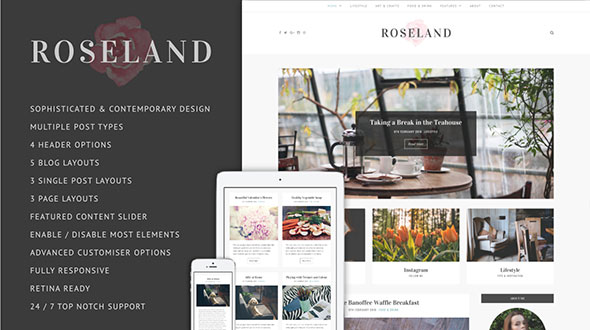
Roseland has been designed to be sophisticated and contemporary, focusing particularly on elegant typography, because after all, you want your readers to enjoy what they see whilst browsing your posts! With Roseland, you can instantly wow your visitors by making use of the striking featured post / page slider, and below this, you can also link to other important areas of your blog (or anywhere you like) with the three attention-grabbing content boxes.
Customizing Roseland is really easy and there are a multitude of different customization options available with this theme, as well as different post formats and layouts to keep your blog looking fresh and unique.

Features
Featured content slider:
Draw attention to your posts and/or pages using the beautiful featured content slider.
Content Boxes:
Promote your content using the three content boxes, link to internal content such as posts, pages, categories. You can also link to external content such as Twitter, Facebook, Instagram etc…
Google Fonts:
Customize the typography of Roseland using the 600+ Google Fonts available.
Multiple post types:
- Standard post
- Gallery post
- Audio post
- Video post
5 Blog layouts: (mix and match layouts throughout your site)
- Default
- First post full width, then grid
- Grid
- List with square featured image
- List with circle featured image
Single Post Layouts:
- Default
- Centered
- Full Width
3 pages layouts:
- Default
- Full Width Page Template
- Centered Page Template
Included Widgets & Plugins
- Instagram plugin included for feed in sidebar or footer
- Facebook plugin included for feed in sidebar
- Mailchimp plugin included for newsletter signup in sidebar or footer
- Contact Form 7 for contact forms
Enable & Disable Most Elements
Header Elements:
- Enable or disable header search
- Enable or disable header social icons
Slider:
- Enable or disable slider
Content Boxes:
- Enable or disable content boxes
Blog:
- Enable or disable read more button
- Enable or disable blog sidebar
- Enable or disable single post featured content
- Enable or disable single post pagination
- Enable or disable author card
- Enable or disable related posts
Footer
- Enable or disable footer Instagram
- Enable or disable footer credits
- Enable or disable footer subscribe form
About Me Widget
- Enable or disable about me widget




