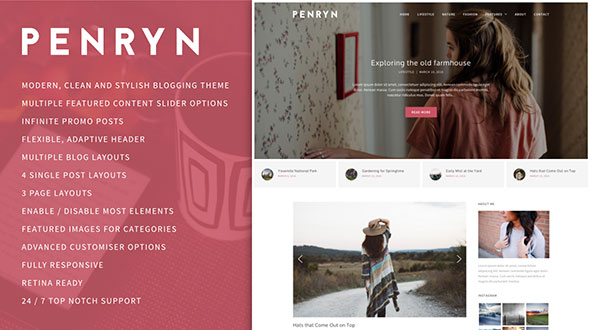
Penryn – a modern, clean blogging theme that is stylish in design and flexible in functionality. Impress your readers with the striking full width featured content slider or opt for the more subtle, traditional slider instead. Utilise the promo posts area and draw attention to your favourite articles.
Transforming Penryn to look and work the way you wish is simple using the WordPress Live Customiser, where you can see your changes as you make them. Change the layout and format of your blog and posts with just a few clicks – you can have different styles throughout the theme to keep your blog looking individual and fresh.
Penryn has been designed and optimised to be fully responsive and adapt to any screen size or resolution – so whether you are viewing Penryn on a mobile, tablet or desktop, the experience is seamless across all devices.
Features
Headers:
Choose from two header options
4 Featured content sliders :
Draw attention to your posts and/or pages using the beautiful featured content slider.
- Default Full Width
- Default Full Width (with alternative header)
- Traditional Slider
- Full Screen Slider
Slider Animation
Customize how you slider animates:
- Change slider direction
- Change slider animation
- Change slideshow speed
- Change animation speed
Promo Posts:
Promote posts that you would like you user sto read using the promo post options.
Multiple post types:
- Standard post
- Gallery post
- Audio post
- Video post
5 Blog layouts: (mix and match layouts throughout your site)
- Default
- First post full width, then grid
- First post full width, then list
- Grid
- List
Single Post Layouts:
- Default
- Centered
- Full Width
3 pages layouts:
- Default
- Full Width Page Template
- Centered Page Template
Included Widgets & Plugins
- Instagram plugin included for feed in sidebar or footer
- Mailchimp plugin included for newsletter signup in sidebar or footer
- Contact Form 7 for contact forms
Enable & Disable Most Elements
Header Elements:
- Enable or disable alternative header
Slider:
- Enable or disable Slider
- Enable or disable Slider Control Nav?
- Enable or disable Slider Direction Nav?
- Enable or disable Slider Pause/Play Button?
- Enable or disable Full Width Slider
- Enable or disable Full Screen Slider
Slider Content:
- Enable or disable Slider Post Titles?
- Enable or disable Slider Post Meta?
- Enable or disable Slider Post Excerpt?
- Enable or disable Slider Post Read More Button?
Content Boxes:
- Enable or disable content boxes
Blog:
- Enable or disable blog sidebar
- Enable or disable blog category sidebar
- Enable or disable single post sidebar
- Enable or disable single post featured content
- Enable or disable single post pagination
- Enable or disable author card
- Enable or disable related posts
Footer
- Enable or disable footer Instagram
- Enable or disable footer credits
- Enable or disable footer subscribe form
About Me Widget
- Enable or disable about me widget




