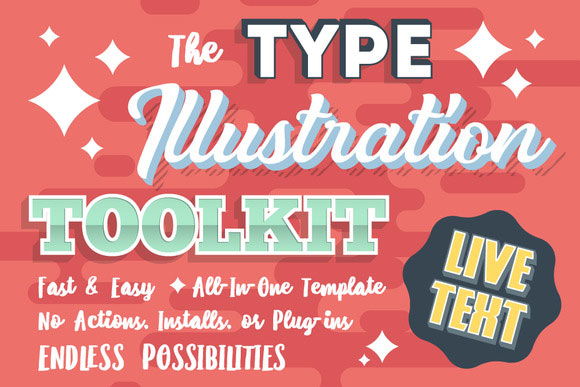
This all-in-one (Ai) template allows you to create beautiful typographic illustrations fast and easy. The text, font, colors, layer styles, blending modes, etc. stay editable at all times for easy changes. No scripts or actions to run. No exploring other folders to find what you’re looking for. Everything is right there in front of you. Just pick the style you want and go from there. Retro, modern, grunge, clean or whatever- this toolkit can give you the look you want.
How it works: Edit Find and Replace… Type the letter containing the style you want into the ‘Find:’ dialog box Type the word(s) you want in the ‘Replace With:’ Click ‘Find’ Click ‘Replace All’ DONE!
Includes:
- 20 preset type styles
- 8 Seamless Patterns
- 4 Custom Gradients
- 3 Handmade Vector Textures
- 35 Beautiful Color Palettes
- Several Accent Shapes
- 5 High Res Paper Textures
Does NOT include:
- Fonts
- Mockups shown in preview images
Works with Adobe Illustrator CS3+
Tips:
- Ungroup the layers of a style to be able to make changes. Regroup before moving again to avoid messing up the alignment.
- To apply a gradient to live text, do so using the ‘Add New Fill’ option in the drop-down menu of the APPEARANCE panel. Change the angle to 90 in the GRADIENT panel. Then return to the APPEARANCE panel to choose the blending mode/opacity of the fill.
- The basic shapes for the seamless patterns can be used to create new ones by resizing and/or changing colors, then dragging and dropping them into the SWATCHES panel.




