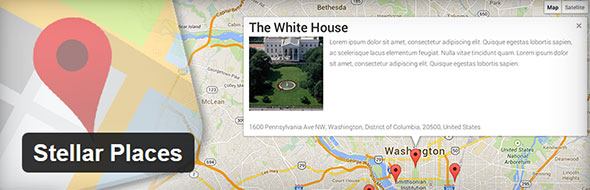
Easily create, manage and display locations in a way that makes sense.
Stellar Places is an intuitive plugin for easily creating, managing and displaying locations using Google Maps.
How?
Using this plugin is simple:
- Install the plugin
- Activate the plugin
- In the WordPress admin, click on ‘Places’
- Click on ‘Add New’ and create a new place.
Once you have added a new place, you will be able to access the listing view and single location view, both of which will automatically have maps associated with them. If you wish to insert a map in a custom location, just use the [stellar_places_map] shortcode (see FAQ section for more details).
Why?
There are plenty of Google Maps plugins for WordPress, but very few actually use custom post types to manage locations. Additionally most don’t have a simple and intuitive interface. Let’s take a look at some use cases where Stellar Places shines:
- Store Locator – If you own a business that has multiple physical locations, this plugin will automatically feature a list of all store locations as well as provide a page for each store location, which is good for local SEO.
- Local Events – If your organization sponsors or holds local events, this plugin makes it easy to display them all on a map, or even display subsets based on categories.
Let us how know how you are using Stellar Places!
Features
- Live map preview
- Drag and drop marker relocation
- Location pages for better SEO
- Unlimited locations and maps
- Mobile friendly, responsive maps
- Easy map embeds via shortcode
- Clean, well written code that won’t bog down your site



