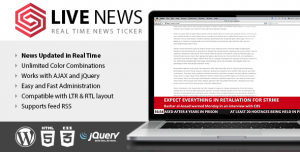Premium responsive Events Calendar plugin for WordPress.
Downloadable Content and Add-ons for Calendarize it!
With Calendarize it! version 2.0 we introduce Downloadable Content. When you enter your License Key in the Options Panel you will be able to access Downloads. You can download free add-ons like our new Visual CSS Editor and the Contexual Help for Calendarize it! as well as buy premium add-ons.
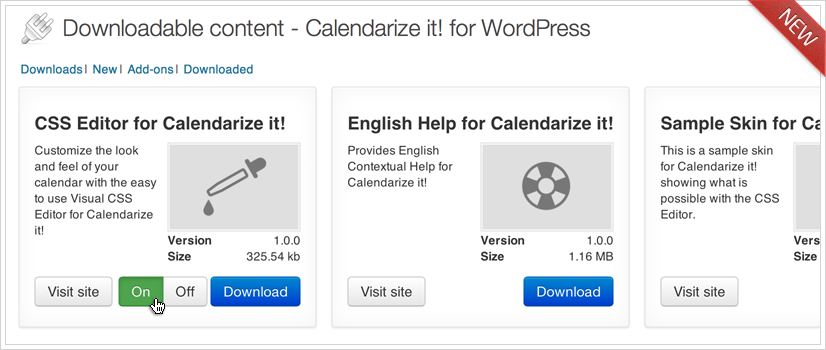
Event and Venue Layout Box Builder
With Calendarize it! 2.0 we introduce the Layout Builder for the Event and Venue Box. It makes it super easy to customize the layout and add custom fields as well as setup default templates.
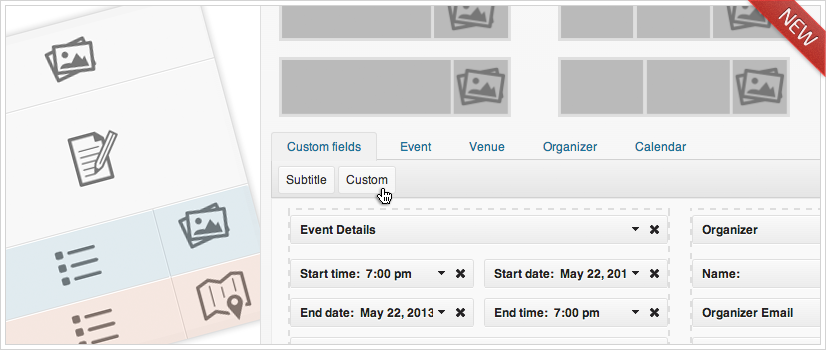
Update the plugin directly from within WordPress admin
You can now update Calendarize it! for WordPress directly from within WordPress admin. All you need to do is enter your Item Purchase Code (License Key) in the Options Panel.
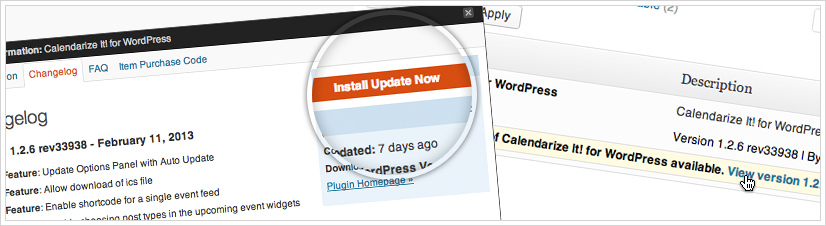
Easy Point and Click interface to add new events
It is easy to add new events with the “point and click” visual calendar interface in wp-admin. Click on the day, enter the start day/time and end day/time.
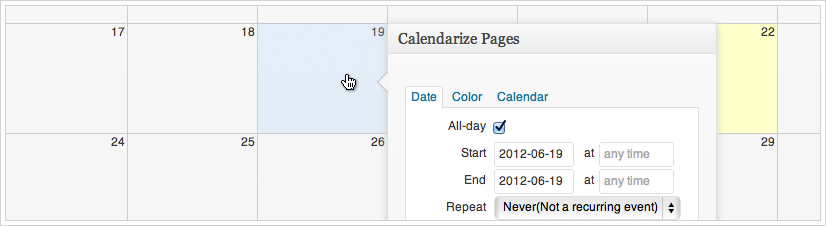
Preview when entering event in wp-admin (single event)
You will get a preview of the event in the calendar in the wp-admin.
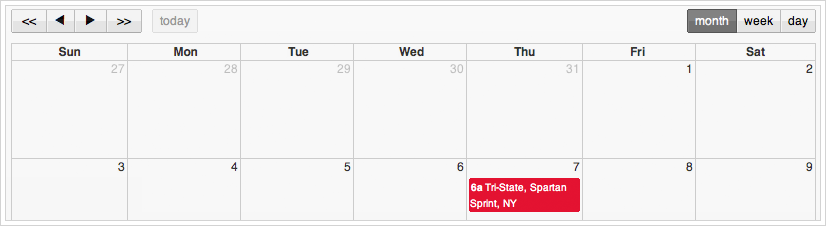
Support for Recurring Events
Easily add recurring events: every day, every week, every 2 weeks, every month, every year, and if you select More Options you can choose to repeat events multiple times the same day, hour. You can also choose between settings like 1st, 2nd, 3rd, 4th, 5th or last.
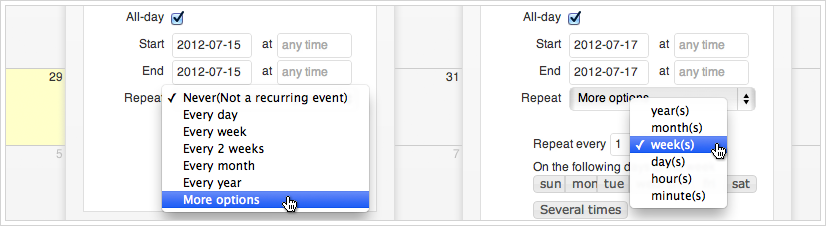
Support for Arbitrary Recurring Events and Recurring Events with Exceptions
With the release of Calendarize it! for WordPress version 1.2 it is now possible to create Arbitrary Recurring Events easily. First you create your recurring event and then you can repeat it when ever you want, including changing the time of the day when it repeats. You can also create Recurring Events and then easily remove specific dates (exceptions).
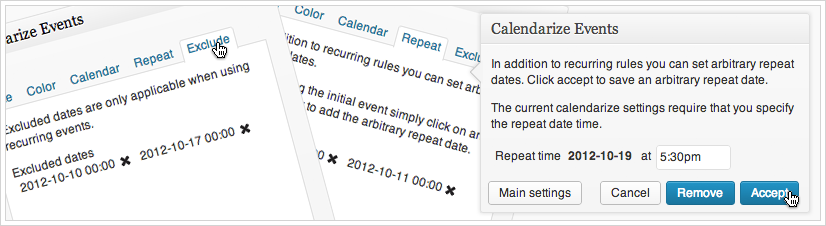
Show Individual Calendars per user in WordPress
You can easily display calendars for individual users in WordPress simply by adding a Shortcode with the username. You can also display events from multiple users by adding the id number of the user instead of the username.
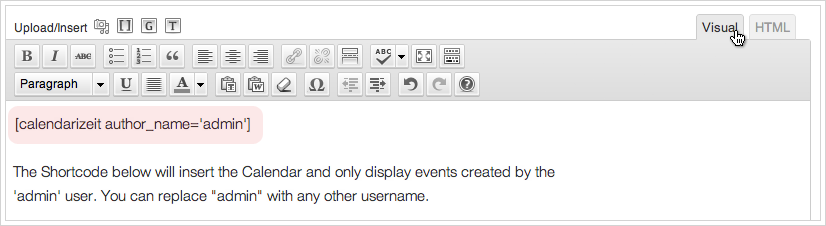
Advanced Filtering (Custom Taxonomies)
Calendarize it! for WordPress supports Custom Taxonomies and by using these you can apply advanced filtering when viewing the Calendar in the front end. By default all events will be showing unless you have inserted a Shortcode with filtering. Click on a Custom Taxonomy and click “Apply filters”. You can add the filters in any combination. And click “Show All” in order to remove all filters.
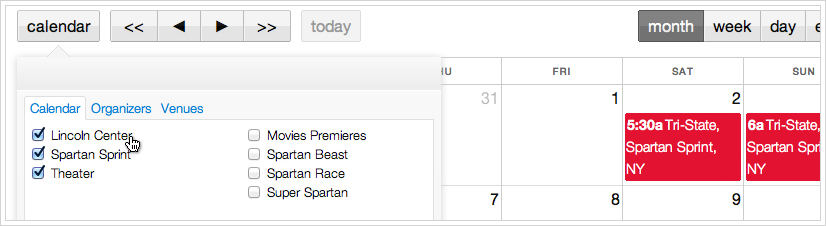
Sidebar Widget for Mini Events Calendar
Insert a Mini Events Calendar widget in your sidebar. Apply advanced filtering with Custom Taxonomies. Choose between different jQuery UI skins.
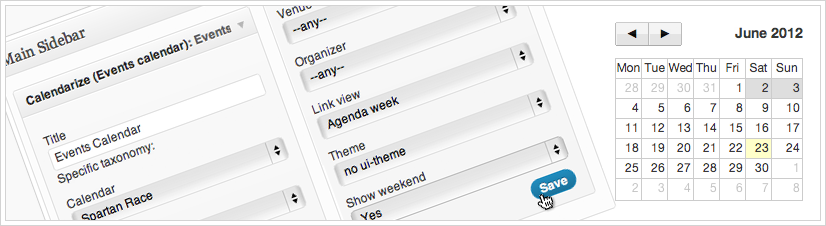
Sidebar Widget for Upcoming Events
Insert a Upcoming Events widget in your sidebar. Apply advanced filtering with Custom Taxonomies.
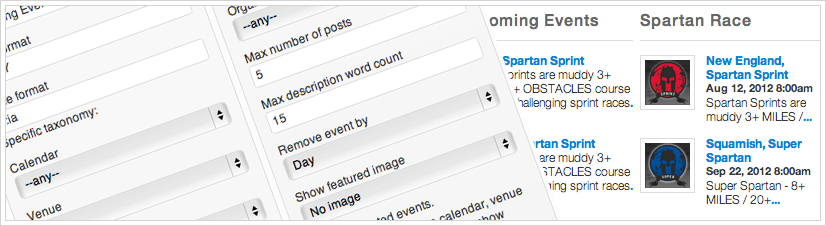
Event List per day, per week, monthly
Switch directly from either Monthly, Weekly or Daily view to “event” and view all events from the Month, the Week or the Day.
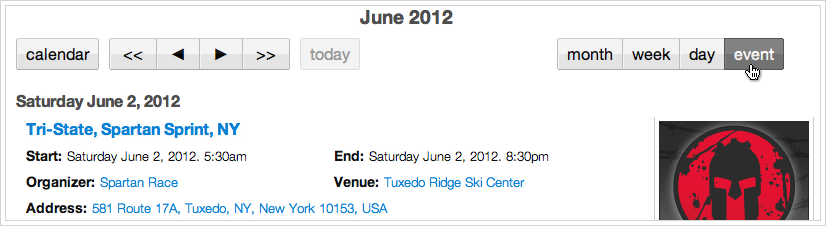
Support for Custom Fields for Events
When creating your event you can easily add Custom Fields. Choose between three different types of Custom Fields: Custom, Taxonomy or Metadata.
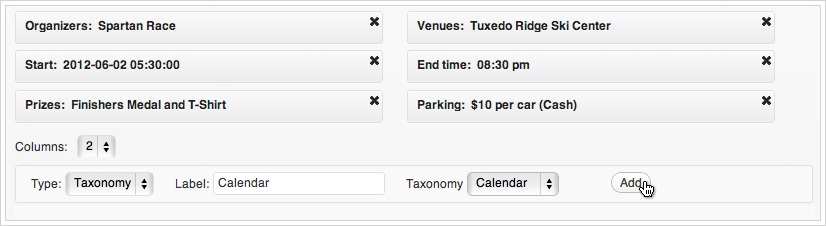
Create and Manage Venues, Organizers and Calendars (Custom Taxonomies)
Assign events to specific Calendars, Organizers and Venues. Create detailed Venue page.
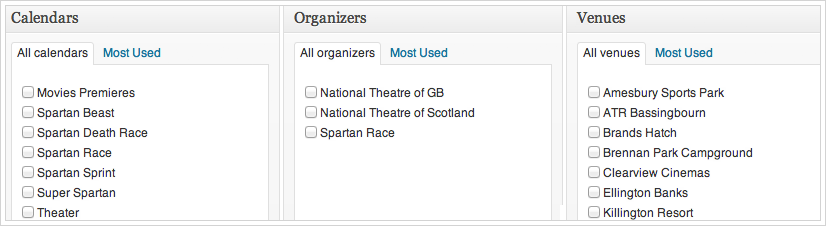
Support for Shortcodes
We have created 8 different Shortcodes that you can use with Calendarize it! From a very Shortcode to insert the calendar to more advanced Shortcodes that allow you to apply different filters.
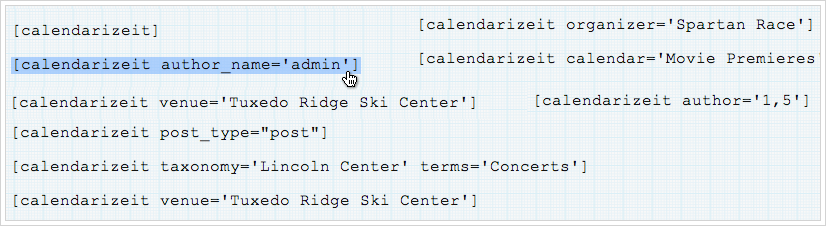
Support for Custom Post Types
You can activate Calendarize it! for Custom Post Types including Posts and Pages. This means you can make these show as “events” in the calendar.
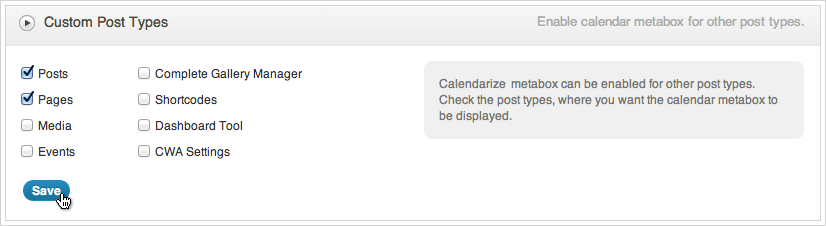
Support for Custom Capabilities
With Custom Capabilities you can customize who has access to the different features. Please notice that you need a Role and Capability Manager in order to use the Custom Capabilities. You can either use White Label Branding for WordPress, which has a build in Role and Capability Manager, or try one of the free plugins available on the internet.
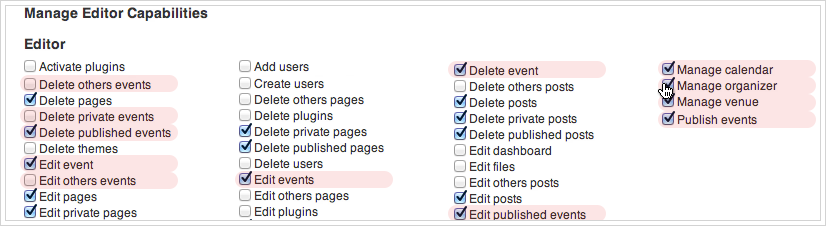
Customize Time and Date format
We have implemented comprehensive support for customizing the Time and Date format. You can completely customize the Time and Date format for the following views: month, week, day and event list. This also includes setting 12 hour or 24 hour time format .
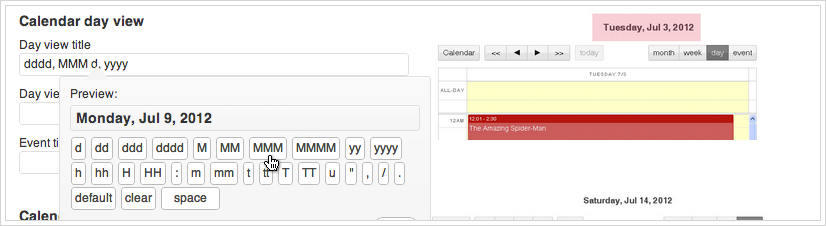
Support for Events by User Role
If you have Pages by User Role for WordPress plugin you will able to set the access to each event by User Role. You can either provide access or block specific user roles. This makes it possible to show one calendar, but depending on the visitors user role they will see different events in the calendar.

Detailed Event Page
Each event has a detailed Event Page where you can add information.
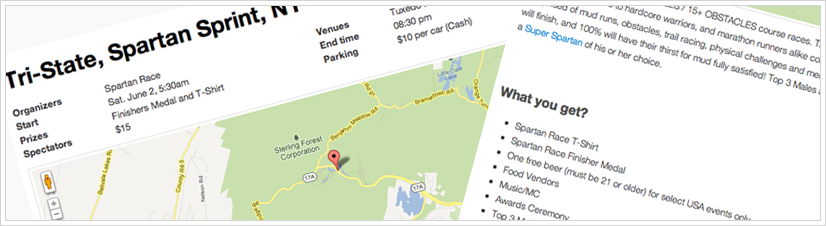
Detailed Venue Page
Each event has a detailed Venue Page where you can add information about the venue. Below the venue information we will display any upcoming events from the venue.
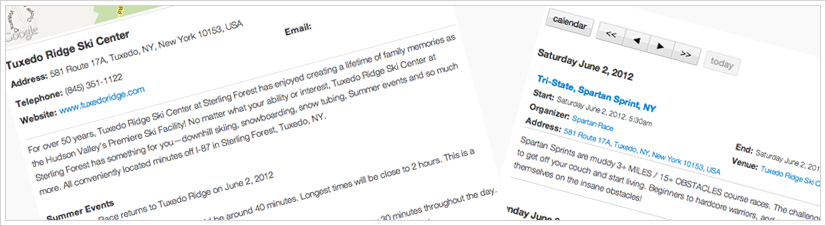
Google Map integration for Events and Venues
Both the Event Page and Venue Page supports Google Maps.
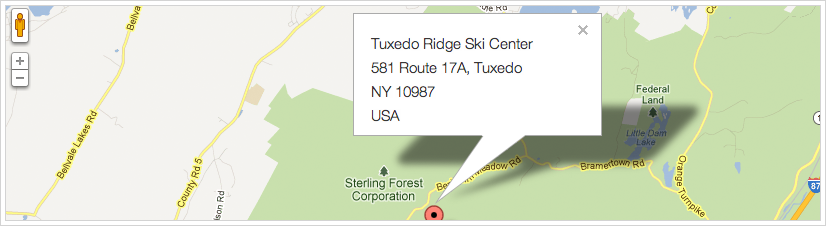
Support for internationalization
Calendarize it! for WordPress comply with the Codex for internationalization. This is a process of making an application ready for translation. In WordPress this means making strings which should be translated in a special way.
The following language versions are included with the plugin:
- English
- French
- Spanish
- Italian