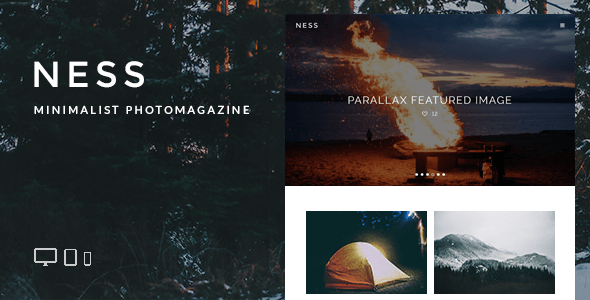
Ness is a modern minimalist personal photo magazine theme for WordPress that can be used on any niche. It is responsive, HD (retina-ready) and has unique features to ensure great readability. Full-screen image embeds with no shortcodes, parallax featured images, beautiful full-screen gallery post type that is touch-friendly (and portrait-image friendly too), which all leads to a wonderful user experience on all devices and screen sizes.
Some Features
- Clean, ultra modern and dynamic design for a professional and engaging visitor experience
- Retina Ready (HD)
- RTL & WPML ready
- Comes with .mo/.po files for quick and easy translation. Spanish already translated.
- Integrated lightbox (can be turned on/off in theme options)
- Responsiveness can be turned on/off in theme options
- Touch-friendly sliders and user experience
- Author pages can add social network icons that link to author profile links
- Global featured image style override option from the theme options (Posts have an option inside them to ignore this override too for 100% control and easy setup)
- Logo, Retina logo and favicon upload options
- Code-editor for custom CSS option in theme options that shows if your code has errors automatically
- Option to turn off By Line completely, or just disable specific parts of the By Line (Author, Date and Category)
- XML file with demo content included
Advertising Options
- Posts can have an advertising block appear at the end of the content (input box in theme options and also automatically executes shortcodes)
- Each Category has an option to add an advertising block in between the cover image and posts list
- Each Tag has an option to add an advertising block in between the cover image and posts list
- Footer can have one, two or three columns of widgets for advertising possibilities.
Navigation Menu
- Unique slide-in menu with option to show posts below. They can be random/most popular/latest, and the number of posts to be shown can be set too.
- Unique progress bar to show how much of the article is left, unique and encourages readers to read the entire article.
- Unique progress bar turns into a “Next/previous article” once a user finishes the article (reaches 100%)
- Two styles for navigation bar (dark/light)
Homepage Options
- Optional Full-screen slider to show latest posts or specific posts using Category/tag filters. Also has option to select number of posts to show in slider.
- Offset Option is available when using the slider above posts for posts lists to not have duplicate posts appear on the same page.
- 3 Blog styles for homepages to show the latest posts:
- Rows with 1 post
- Rows with 2 posts
- Rows with 4 posts
- Infinite Scroll Options: All blog styles can use “Number pagination / Infinite Scroll / Infinite Scroll with Load More Button”.
Posts Featured
- Post Format: Gallery. Beautiful full-screen gallery that is touch friendly and portrait-image friendly too,
- Post Format: Video (Able to embed YouTube / Vimeo / Kickstarter / Viddler videos) and appearing in a unique overlay of the featured image by the press of the play button (YouTube starts playing automatically when the play button is pressed, and paused if the X button is pressed)
- Post Format: External Audio(Able to embed any audio embed) and appearing in a unique overlay of the featured image
- Post Format: Self-hosted Audio (Able to upload your own .mp3/.ogg audio files) and appearing in a unique overlay of the featured image by the press of the play button (audio starts playing automatically when the play button is pressed)
- Full-screen image embeds with no need for shortcodes
- Change the featured Image style: Parallax, full-screen, slideshow or off (so you can manually insert an image at the top of the post)
- Optional Byline at the end of every post with multiple options (different parts of it can be turned on/off)
- Social Network Share Block (Can be turned on/off in Theme Options panel)
- Unique Visitor Love Count with different icon options: Stars/Hearts/Lightning Bolt (Can be change and turned on/off in Theme Options panel)
- About The Author Box (Can be turned on/off in Theme Options panel)
- Next/Previous Posts Block (Can be turned on/off in Theme Options panel)
- Comments (Can be turned on/off in Theme Options panel)
Category/Tag Options
- Each Category/Tag has the option to have set cover image to appear behind the main title
- Each Category/Tag has the option to have a different pagination style (Number pagination, infinite scroll, infinite scroll with load more button)
- Each Category/Tag has the option to have an advertising block appear in between the cover image and the posts lists
- Each Category has the option to use a different blog style (1 post per row, 2 posts per row or 3 posts per row)
Page Options
- Featured Image Styles can also be used on pages (Parallax/full-screen/slideshow/off)
- Option to turn comments on/off
- Author pages can show social network icons that link to author’s social network profiles
Widgets included
- Ness Social Media Icons Widget
- Ness Latest Post Slider
- Ness Facebook Like Box Widget
- Ness Google+ Follow Badge Widget
- Ness Retina Image Widget
Footer Options
- Select column layout (1 column, 2 columns, 3 columns)
- Set background color and/or image for footer
- Optional to top button
- Custom footer copyright
Typography Options
- Set a color of links using a colorpicker
- Ability to use any Google Font for the font options
- Set a font for headings (h1, h2, etc)
- Set a font for general body text
- Optional font settings for article content area text (the actual post content). You can select color, a fontm font-size, font-style, text-align, font-weight, letter-spacing, line-height, text-decoration and text-transform. These options allow sites to tell their stories the way they want to.
- Option to “Load latin extended charset”: Some languages need these extra characters
- Option to “Cyrillic extended charset”: Some languages need these extra characters




