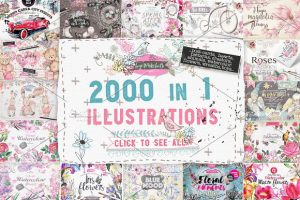The Easy Way to Creating Indie Style Posters.
IndiePress makes it dead simple to create trendy posters fast. In fact, it follows a very simple formula that makes it nearly impossible to make a bad poster.
Step 1. Place your photo in the IndiePress folder
Step 2. Add your text in the IndiePress folder
Step 3. Pick and choose your favorite effects (halftone, color schemes, gradients, borders)
That’s pretty much it.
So how does IndiePress work? I looked at hundreds of the most popular poster designs I could find. Then I recreated each of these effects for you.
Using IndiePress is like having a professional designer work on your poster for hours. Then at the last second you add your photo to his file and take all the credit.
Here’s a breakdown of what you’re getting:
IndiePress Smart PSD (3508 pixels x 4961 pixels)
All these poster print textures:
• Portland Concrete
• Clorox Halftone
• Newsprint Halftone
• Regular Halftone
• Paper Folds
One-Click Color Schemes including:
• Tree Stump
• Pure Forest
• Cotton Candy Summer
• Pure Blue
• Forest Park
• Dirty Moss
• Cream
• Propaganda 1
• Propaganda 2
• Soul
• Faded Glory
Background Gradient Settings including:
• Cotton Candy Summer
• Morning Fire
• Camper
• Dusk
• Dawn
Plus you’re going to get 2 paper textures (and you can customize the color).