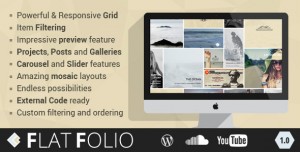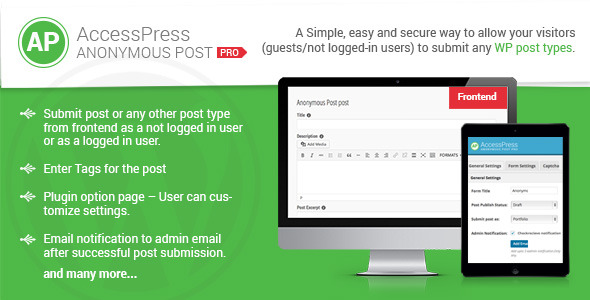
Anonymous posting (guest posting / front end posting / posting without login) – is made easy and powerful like never before with AccessPress Anonymous Post Pro.
AccessPress Anonymous Post Pro – is a responsive HTML5 form to allow website users (guests/visitors/not logged in users) to submit a Standard WordPress Post or any other Post Types in an easy, customized way and is very powerful tool for front end posting.
If you’re looking for powerful WordPress guest post plugin, User Post Plugin, Anonymous post plugin, Front end post plugin, Guest Author plugin, Frontend form post feature, Guest blogging plugin, User submitted post with highly powerful yet customized options then AccessPress Anonymous Post Pro is the right one!
Checkout main features below:





















Full feature list:
- Submit post from frontend as a not logged in user or as a logged in user.
- Enter Tags for the post
- Plugin option page – User can customize settings.
- Email notification to admin email after successful post submission.
- Customized Post Submission message.
- Field Selection ability.
- Anyone can post from anywhere in the site
- Category selection
- Add featured image to the post. More than one image and other media items can be added to the post if logged in.
- Captcha for secure posting which can be enabled and disabled from plugin settings page
- Use short code to display the submission form anywhere
- Post submissions may include title, tags, category, author, URL, post image
- HTML5 submission form with streamlined CSS styles
- Posts will be directly saved into WordPress database and will show up in Admin Dashboard as pending post or any selected status with given Title, Description, Category and Tags.
- Option to assign post to specific category/taxonomy or let users choose category/taxonomy from frontend
- Moderator will be able to review and approve them as needed.
- Authors Name, Author URL and email will be added as custom field.
- Simple and user friendly
- Custom Post Types and Taxonomy
- Multiple Image Upload
- More secure Google Captcha
- Add upto 3 email addresses for admin notification
- Admin notification email message customization settings
- Form styling settings panel
- Form templates availability
- Required Field selection option
- Custom required message adding option
- Notes displaying options for each field
- Inline login system
- Option to send message to the submitter once the post is made live
- Option to change the message when the post goes live
- Allow suggestion text to be entered for each form field.
- Tool tips option for form fields (suggest text or tooltips option)
- Add more notification emails upto 3
- Built in form templates
- Custom form designer
- Specify optional/mandatory form fields
- Specify custom mandatory form field message
- Google captcha
- Dedicated forum support
- Online chat support
- Email support