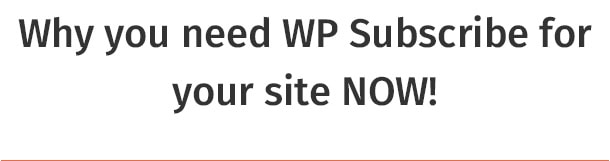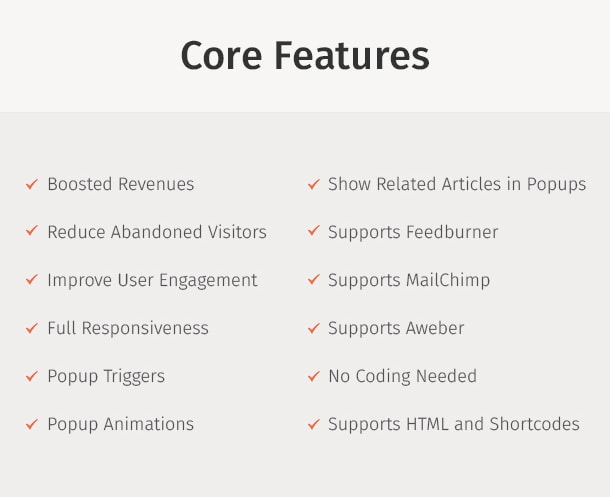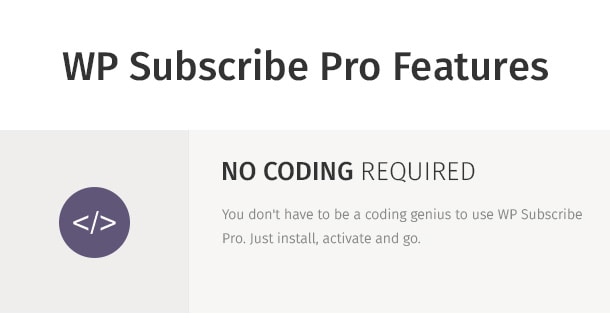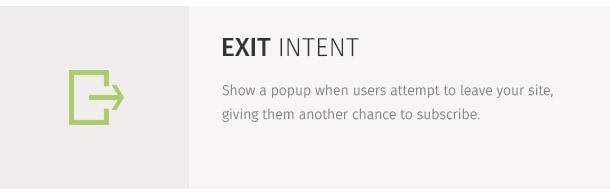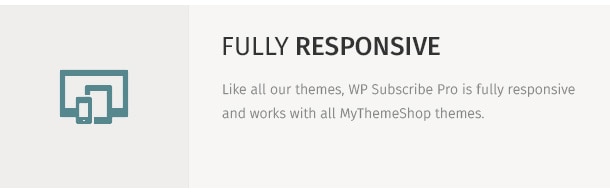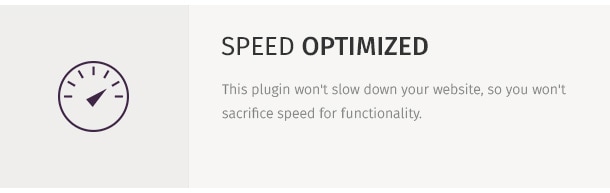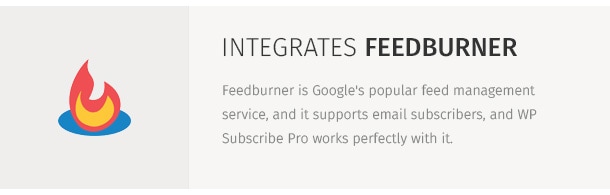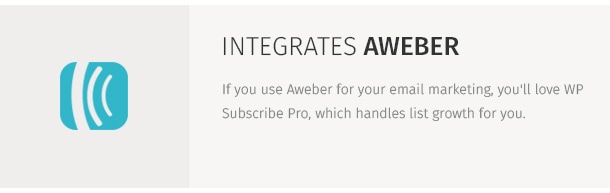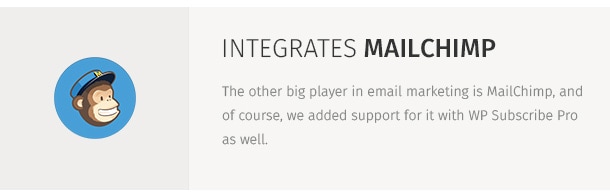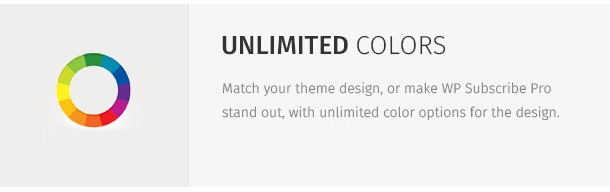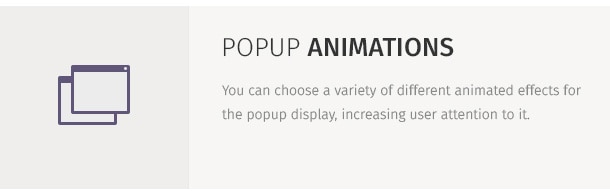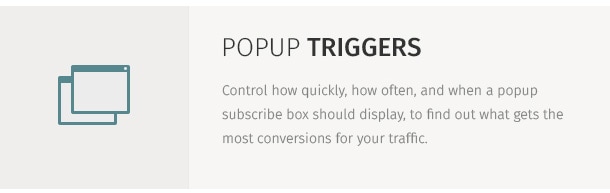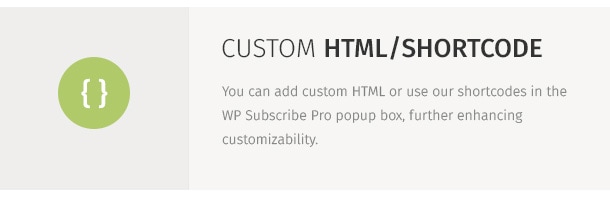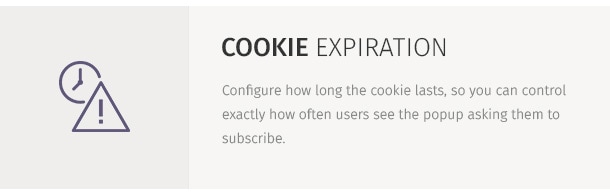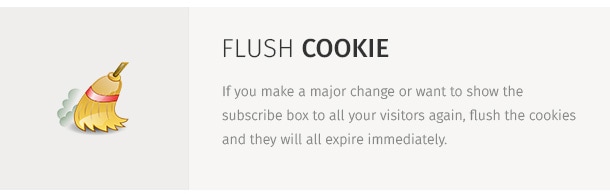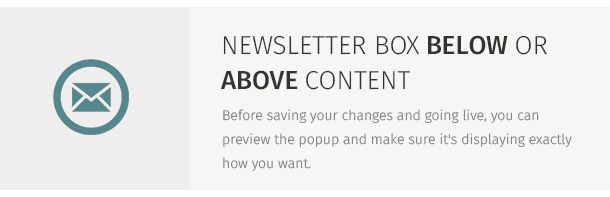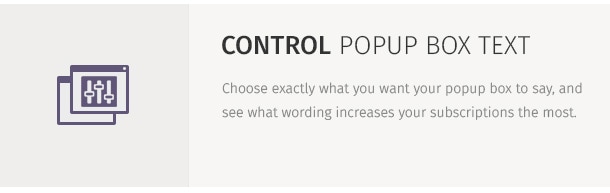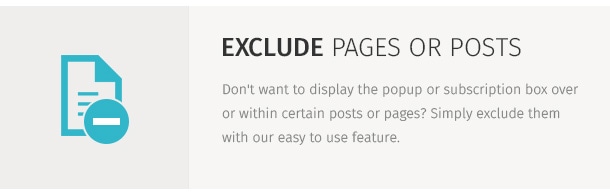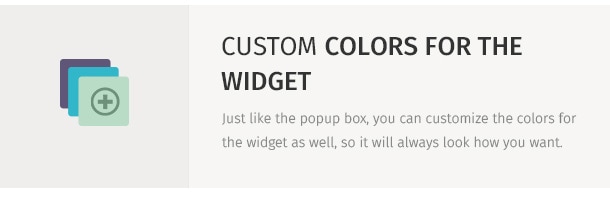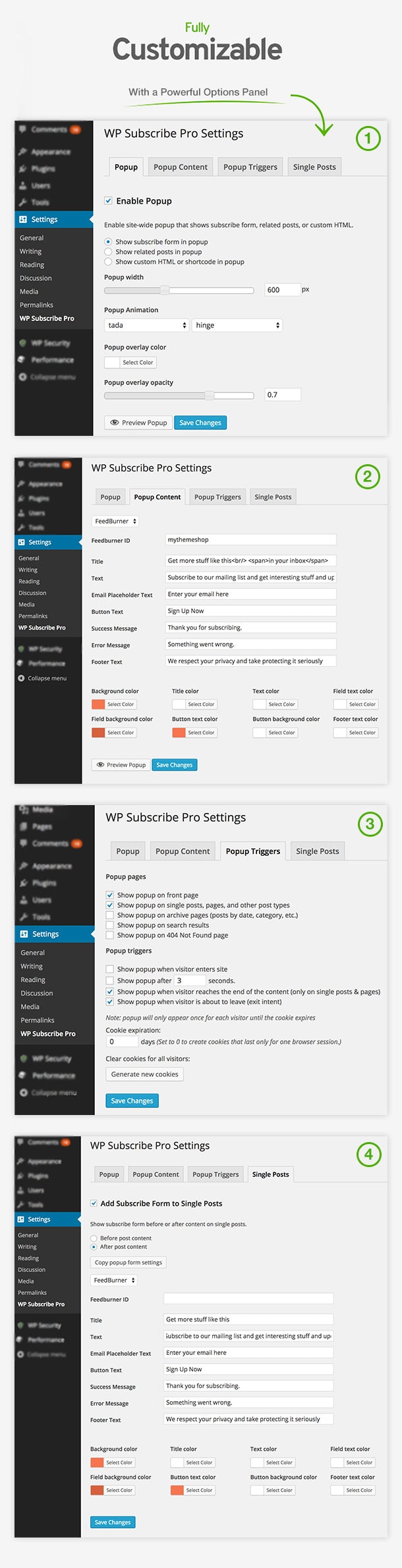Turn Visitors Into Paying Customers With This Plugin.
Boost your conversions of traffic to subscribers, and generate more residual traffic and earnings. WP Subscribe Pro supports Feedburner, MailChimp and Aweber and is a must-have plugin for any blog.