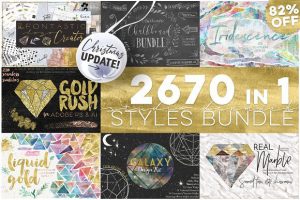Start creating your own Halftone textures and create amazing piece of art instantly.
Now you can create all this with the new easy to use Halftone Press – smart PSD. Add one or two layers of work and get realistic inconstant texture effects in just a few clicks.
Stop looking around all the internet to find Halftone textures and start creating your own and having total control of how your textures look like.
– BONUS brushes supplied to make your own halftone textures.
Halftone Press is not an action but a layered Photoshop document, set out like this:
• Image
• Image Background
• Textures
• Background
What you get:
• Halftone Press PSD – 3000px x 2000px / 300dpi (Landscape)
• Halftone Press PSD – 2000px x 3000px / 300dpi (Portrait)
• 25 Textures (Halftone)
• BONUS FREE (Halftone Brushes) to create your own textures
• Instruction booklet (PDF)
Requirements:
• Photoshop CS3 or above.
• Basic knowledge of Photoshop.
• Will NOT work in PS Elements or Coral Draw.