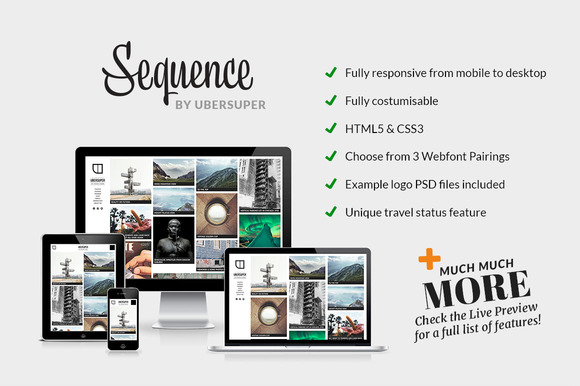
Besides the fact that the theme is fully responsive and works perfectly on smartphones, tablets, laptops, and big external displays, the Sequence theme offers quite a bit of custom features.
Here is a list of Theme Options:
• Upload your own logo. And upload your own text logo. It needs both they are positioned differently depending on the device you use to browse your site.
• Upload your own favicon. A good online tool to create these is xiconeditor.com.
• Choose a color of your liking, it will be used in many different places. Make sure to not go too light, it needs to be dark enough so that you can read white text on it (page navigation) and keeps readable on white background as well (link:hover state).
• Create custom menus, there is a main menu and a secondary one in the footer. The can contain links to pages, categories, tags, external sites, pretty much whatever you want to link to.
• Choose if you want your main menu to be on the left or the right side.
• Enable or hide the search field and define a custom example text within it.
• Show or hide a word count and estimated reading time for your posts. It will only be displayed if your post has a certain length.
• You can have the previous and next links below the posts link to the next post on your site or the next post within the same category.
• You can enable an small Advertising block.
• There is also a field for custom CSS, just in case you’d need it for something very specific to your entries.
• Easily add your own tracking code from Google Analytics or similar services. If you rather would like to use a WordPress plugin for that, just leave it empty.
• Link to your social media profiles, just add the links to them in the Theme Options and they will be displayed with a nice icon in the sidebar and footer.
• Enable sharing buttons for your posts, there is a plethora of services to choose from. Additionally you can have an easy to copy link displayed for your visitors to share your posts.
• Enable or disable an Author box with the authors avatar (using gravatar) and additional info every author can set on the profile page. Including a personal website, Facebook, Twitter, Instagram or Google+.
• Show or hide the date you published a post and/or the date it got last modified.
• Show or hide the categories and/or tags your post is assigned to.
TRAVEL STATUS
A feature I haven’t seen in any other theme is the Travel Status. Just tell the theme if you’re currently traveling or not, where you are, and the date you left or came back and it will display in the footer. You can even link it to whatever you like, a travel map or your travel journal category or an individual post about that trip.
CATEGORY BASED TEXT LOGOS
Another feature I haven’t seen in any other theme is the option to set a different text logo for different categories. This is a bit experimental and mostly in there because I wanted it for my own site. You can see what it looks like by looking at the Stories category on this demo site.
CUSTOM OPTIONS FOR EVERY POST
• Choose from 3 different layouts. You can have your featured image be displayed as it is, stretched to the full window size, or as a full width photo stripe. You can see all variations by clicking around on this demo site. If you chose to display the image as it is, the theme automatically uses a matching background color in the header.
• Choose from 3 different font pairings. You can choose between Lato & Noto Serif, Abril Fatface & Merriweather, Open Sans Condensed & PT Serif.
• Choose from 3 different text alignments. Have it all left aligned, have only the image caption, estimated reading time, and headings centred, or have everything centred.
• By default the text of your posts is aligned on the left, you can choose to have your headings and other details centered or have everything centered, and that for each post individually.
• Add an image caption for your featured image. It’s simple to tell your readers when and where you took the pictureor to give credit to the photographer who took it.
• There is also an option to add a simple button on top of your post. Possible use cases are: linking to an external shop and name the button “buy a print”, link to google maps when you write a travel blog post, or whatever you can think off.
AUTO UPDATES
You’ll get all future updates via easy one-click-update from within your WordPress admin interface. In case I’ll add new features or have a bug to fix, you’ll get it delivered to your doorsteps.
THIRD PARTY PLUGINS
The theme works is prepared to work with a handful of third party plugins. I’ve enabled all of them on the demo site.
• Woocommerce (a very popular ecommerce plugin for wordpress) I use it to sell this very theme.
• Yet Another Related Posts Plugin (to display up to 4 related posts at the bottom of your posts)
• YOURLS (your own little URL shortener, the short URL will be displayed in the easy to copy input field at the bottom of each post)
• Kudos (displays a nice button for your users to click/hover if they appreciate your post)




