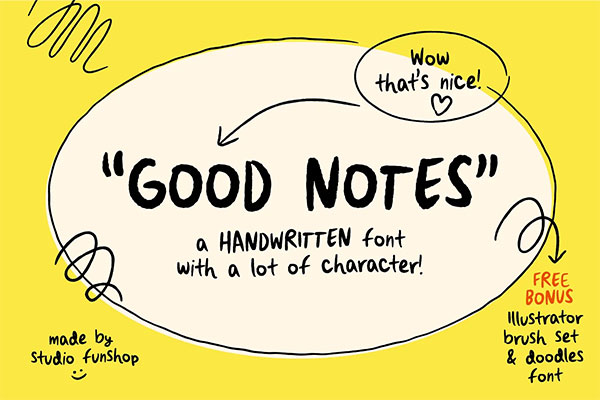
Good Notes, A Handwriting Font Set Looking for a super nice handwriting font to add a bit of character to your stuff? This is it!
Great for notes, quotes, art, display, and more! Enjoy!
What’s in the font set?
- Good Notes Font: Uppercase and lowercase Letters A-Z! Numbers! Symbols! Punctuation! Alternates!
- Bonus! Doodle Font: 28 doodles!
- Bonus! Matching Illustrator Brush Library
Files Included
- Hello-GoodNotes.otf
- Hello-GoodNotes-Doodles.otf
- good_notes_brush_library.ai
How to install your Illustrator Brush Library Illustrator brush libraries are saved as .ai files. The brush file you need to install is located in the folder you downloaded. The .ai brush file will have “brush_library” in the file name.
- To install in Adobe Illustrator, 1st open the Brushes Panel by clicking Window Brushes.
- Click the Brush Libraries Menu in the bottom left of the Panel that looks like a bookshelf icon click “Other Library”
- Find your brush library .ai file on your computer, then click it to install. Your library will appear in its own panel. From there, you can view and use your brushes!




